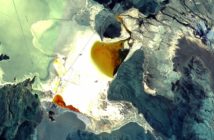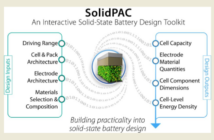The Ademco Vista 20P is an alarm system that provides added security against fire, burglary and emergencies. It is manufactured by ADT and it comes with a backup battery (which looks like this) so it can function even during a power outage.
The battery of this alarm system needs replacing after 3-5 years. In case the keypad displays “BAT” with no zone number, it means the battery is drained of power. The warning comes with a beeping sound that you can turn off by pressing [1 OFF]. Turn the AC power on to recharge it but if the same warning is still there after 1-2 days, then it is time to replace the battery.
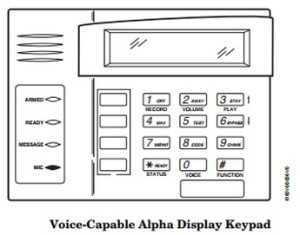
To replace the Ademco Vista 20P battery, go through these steps.
- Purchase a new Ademco Vista 20P replacement battery.
- Place the system on test mode.
- Locate the control panel box in a closet, attic or garage. Open it with a key or by removing screws.
- Remove the old battery by disconnecting the black wire from the negative terminal first, then the red wire from the positive terminal. For safety reasons, strictly follow this order and use pliers with insulated handles. If the wire is tight, wiggle it to loosen. BE CAREFUL when removing the battery to avoid a short.
- Take off the plastic terminal protector of the replacement battery. Connect the red wire to the positive (red) terminal before you connect the black wire to the negative (black) terminal.
- Close the control panel box.
- Look at the keypad display if it still shows “BAT.” It is okay to wait for 1-2 days to let the new battery recharge. In case the warning is still there after the 2nd day, call the alarm provider. There might be a problem with the system.
- Recycle the old battery.
Related Articles:
How To Change The Battery In Ademco Vista 15PSIA
How To Change The Battery In Ademco Vista 15P
How To Change The Battery In Ademco Vista 15CN