When the keypad display on your ADT Safewatch Pro 3000 reads “BAT” or “SYSTEM LO BAT”, the emergency backup battery in the control panel is low and needs to be recharged or replaced.
If the power in your home goes out, the security system will shut down if the battery is below the operating level. When the power in the home is restored, the panel recharges the battery.
However, if the warning remains on the display more than 24-48 hours after the power is restored, the battery needs to be replaced.
You can replace the battery yourself, saving you time and money. The process requires the removal of two wires from the old battery and reconnecting them to the same posts on your new battery.
Buying a replacement battery
At UPS Battery Center we stock a wide variety of batteries for all home security systems. The ADT Safewatch Pro 3000 requires a 12V 5Ah replacement battery, model number 804302.
Battery Replacement
Before replacing the battery:
- Call the ADT Customer Care Department at 1-800-ADT-ASAP to have your security system placed “on test”
- Read the Battery Safety Warning information that comes with your new battery
- Read the following directions on how to safely replace your system’s battery
Accessing the control panel battery
The control panel battery is located inside your security system’s control panel box. The control panel box is usually located inside a closet, basement or utility room in your home.
When you find the battery locate the red and black wire terminals
Open the control panel box, either by removing the screws on the side of the cover or with the control panel key.
Remove your new battery from the shipping box. When unpacking the battery, make sure to handle it gently. Rough handling may shock the battery, resulting in damage to the new battery. Also make sure the battery wasn’t damaged during shipping. Check that the battery doesn’t have cracks, fractures or leakage. Be extremely careful not to drop the battery to avoid the possibility of serious injury.
Removing the old battery
Pull the BLACK wire’s connector from the negative (-) battery terminal. You may need to gently wiggle the connector to loosen and disconnect it, use electrical pliers with insulated handles.
Next pull the RED wire’s connector from the positive (+) battery terminal. Again, you may need to gently wiggle the connector to loosen and disconnect it, use electrical pliers with insulated handles.
When the old battery is completely disconnected, remove it from the control panel box. Warning: Do not touch any metal objects to the terminals on the battery or to the open-end of the black and red wire connectors.
Installing the new battery
First, place the new battery inside the control panel box and remove the plastic terminal protectors before connecting the wires to the battery.
Locate the the RED colored positive (+) terminal on the top of the replacement battery. Connect the RED wire to the RED terminal of the new battery by pushing the connector firmly onto the terminal.
Next, locate the the BLACK colored positive (+) terminal on the top of the replacement battery. Connect the BLACK wire to the BLACK terminal of the new battery by pushing the connector firmly onto the terminal.
After you have connected the replacement battery to the security system, go to your alarm keypad to make sure that it no longer displays a “BAT” or “SYSTEM LO BAT” message.
Test your security system to make sure it is working properly, by following the instructions your system’s User’s Guide in the Testing the System section.
After testing your security system, close and lock the control panel and call the ADT Customer Care Department at 1-800-ADT-ASAP and request that the system be “removed from test” and normal monitoring be started back up.
All Alarm Batteries from UPS Battery Center are new and always fresh stock. The ADT Security 804302 replacement battery is covered by our industry leading 1 year replacement warranty.


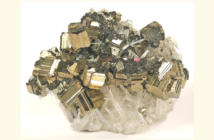

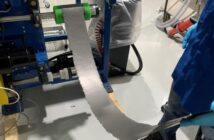
12 Comments
There was an ADT security system (no current account) in the house that I just purchased. There is a ‘monitor’ in the hallway that tells me when certain doors open, which is fine. Now it is telling me that the battery is low, and I have no idea how to replace, or if I am going to ‘set off’ anything if I try to mess around with it. I read the online manual, but the battery replacement looks complicated. I need some advice on what to do
Replacing the battery is easy. The red wire to the red terminal on the battery (positive), black wire to the black terminal on the battery (negative). That’s it for the installation, you’re done. You will have to reset the panel to get the error to go away, otherwise the trouble light will stay on. You’ll have the reset code in your manual. Here’s an to follow video of the battery change procedure:
https://www.youtube.com/watch?v=j9iZ7fhbOAc
Here’s the battery you need:
http://www.upsbatterycenter.com/adt-security-safewatch-pro-3000-12v-5ah-battery
But the keypad still has power. I can’t find anyplace to tell me how to remove that battery.
Look at the alarm box, not the keypad panel. The alarm box is in the basement or in the garage.
My battery is a 7Ah. So far the only one available seem to be 5Ah. Any suggestions?
We carry both batteries, and both will work.
12V 5Ah Alarm Battery
12V 7Ah Alarm Battery
The ADT brand security alarm box in my basement is locked !
Sticker says that opening an alarm box “without an alarm permit” may violate local or state laws !!
Do I need to have a technician open the box and change the battery ????
That’s absurd.
That’s absurd. I have never heard of that. Replacing the battery is quite easy. I am not sure about local state laws, this is the first I have heard of it. Many people replace the battery in their alarm system, it takes less than 1 minute to do.
For a home alarm system there is no restriction on who can open the alarm box. Some states have laws that prevent anyone but a technician work on a commercial alarm system. But if the alarm is yours and you want to open the box and do anything you may do so. If someone is charging you to work on it as a professional l, some states require that person to be licensed.
I am going to force the lock open. Refuse to schedule a service call to check / change a battery.
How much did they quote you to do the change? $150? They actually put a lock on yours?
We had a lock on ours as well. They left the key for it on top of the box. We had to call them to find out, though…