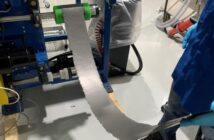The DSC Power Series PC1832 is an alarm system from ADT. It is supported by a backup battery (which looks like this). The battery allows it to function in times of a power outage.
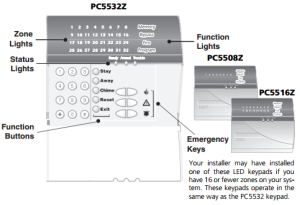
When the system is not functioning properly, you will notice that the Trouble light is ON. There is also a beeping sound that you can turn off by pressing [#].
To solve the problem, you need to confirm what it is by pressing [*][2]. If the LED or Digit 1 flashes, press [1] to check if you have a low battery problem. This simply means the power of the backup battery is drained. It can be recharged when the house electricity is on. This usually takes 1-2 days but if you exceed that time and the trouble light is still on, that means you may have to change the battery. It is normal for this battery to require replacement after 3-5 years.
These are the steps to follow when changing a DSC Power Series PC1832 battery.
- Purchase a new battery for DSC Power Series PC1832.
- Put the system on test mode.
- Find the control panel box in a closet, garage or attic. Open it to access the battery that needs replacing.
- Remove the old battery by disconnecting the black wire from the black terminal first. Then remove the red wire from the red terminal. Wiggle tight wires and do not yank them. Use pliers with insulated handles for protection. BE CAREFUL when removing the battery so as not to short it.
- Remove the plastic terminal protectors of the new battery and reconnect the wires. Connect the red wire to the positive terminal of the same color before you connect the black wire to the negative terminal (which is also the same color).
- Close the control panel box.
- Allow the new battery to recharge for 1-2 days. If after this time the trouble light is still ON, call your alarm provider. It might be a problem with the system already.
- Recycle the old battery.
Related Articles:
How To Change The Battery In A DSC Power Series PC1616
How To Change The Battery In A DSC PC1555
How To Change The Battery In A BHS 4000A