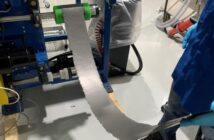It can be a career limiting move if your laptop suddenly dies on you in the middle of something. Trying to explain the fuel gauge showed 30% battery power available is no excuse. Everybody has a laptop. Everybody should know why smart battery calibration matters.
We wrote about prolonging a lithium-ion battery’s happy life by avoiding fully discharging or recharging it regularly in an earlier post. For this to work, we need a reasonably accurate battery power indicator. The challenge we face is smart batteries can be forgetful just like us. This is particularly true of older laptops.
The Limitations of Battery Fuel Gauge Engineering

The average laptop developer goes about their task using clean power. When they test their work, they use a battery in good shape.
Their design does not always allow for battery upper and lower limits converging as they age.
Smart laptop batteries are supposed to recalibrate themselves with full discharges. We seldom allow this to happen because of the inconvenience.
A Simple Approach to Smart Battery Calibration
If your laptop has developed a habit of unexpectedly dying on you, it is time to proactively manage smart battery calibration. Disable your power management settings, and run it completely flat. Fully recharge it after resting it for several hours.

This restores the upper and lower limits in your battery fuel gauge’s mind. It should also improve your battery capacity. Remember to restore your power management settings.
Develop a habit of keeping your laptop battery between 25% and 75% of capacity by plugging it into the power supply when this becomes necessary.
Once a month, run it down to the low power warning, and then charge it to full capacity. The result should be a battery and fuel gauge in sync. You should also have a laptop that lasts longer between recharging, because now you are in control of smart battery calibration. This sounds like a smart battery habit.
Related